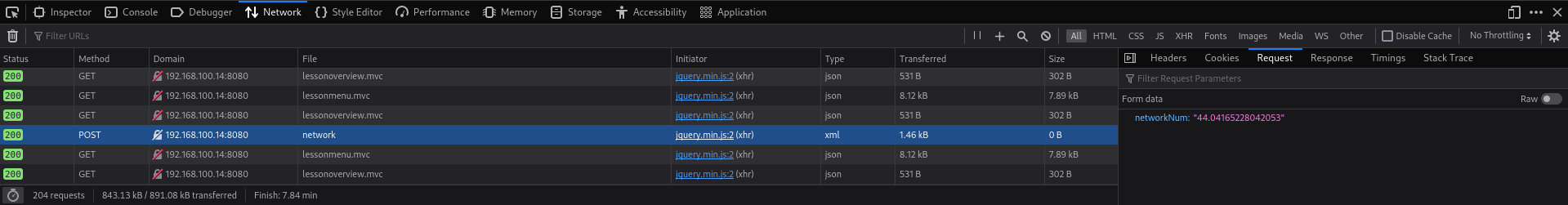Developer Tools
1. Google Chrome Developer Tools
Try opening Developer Tools by:
- Right-click anywhere in the browser window and select the option "Inspect".
- Go to the browser menu (three dots in the top right corner), then go to "More tools" and select the option "Developer tools".
- Use the keyboard shortcut Ctrl + Shift + I
4. Try It! Using the console
In the console and switch to the console tab, type in the function given. The answer will be in the response.
6. Try It! Work with the Network Tab
For this challenge, switch to the Network tab then click on the Go! button. A new request will show up labeled "Network". Click on this request and a new menu on the right will show up on the screen. Click on the "Request" header and the answer will be in that tab.